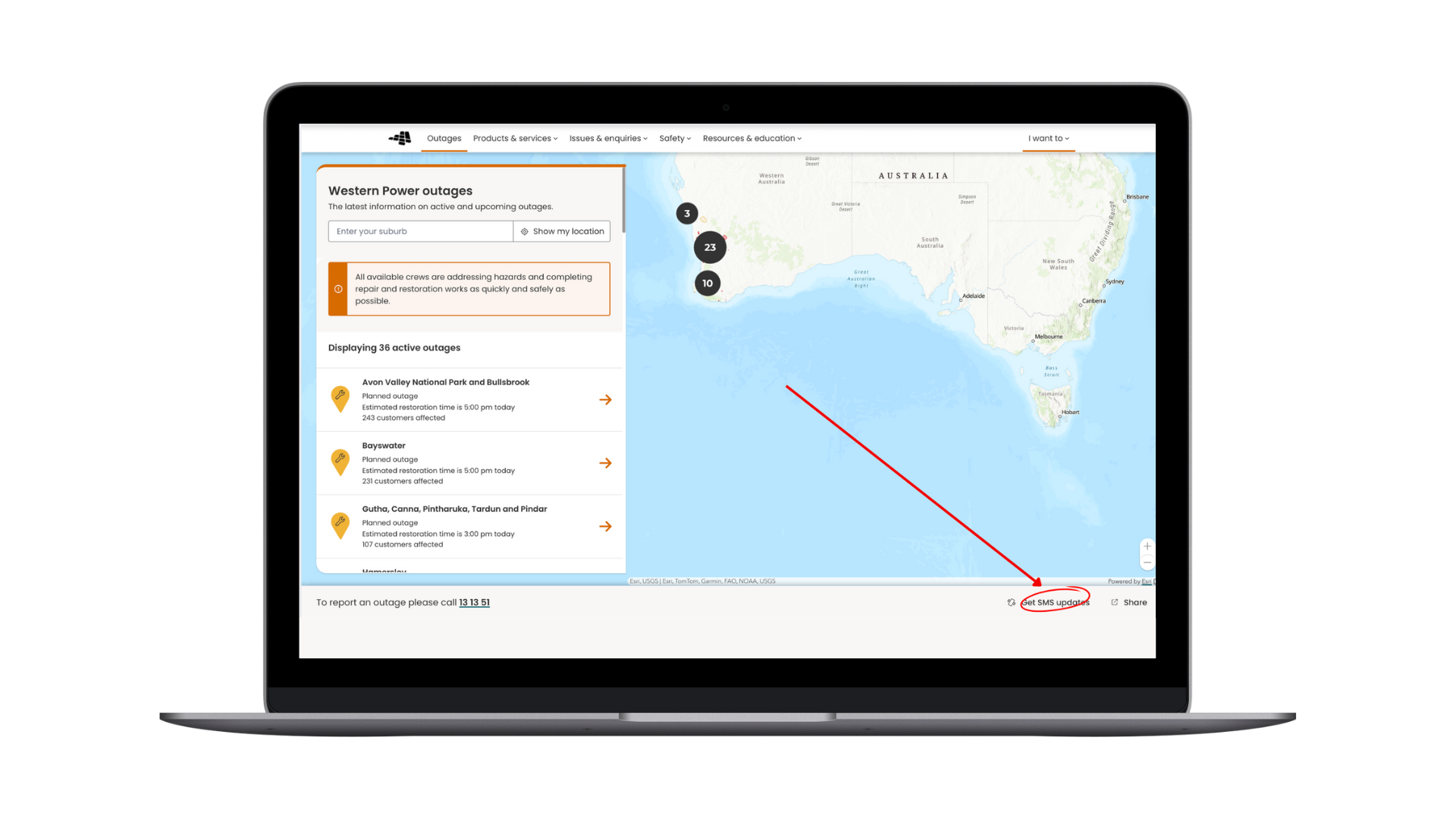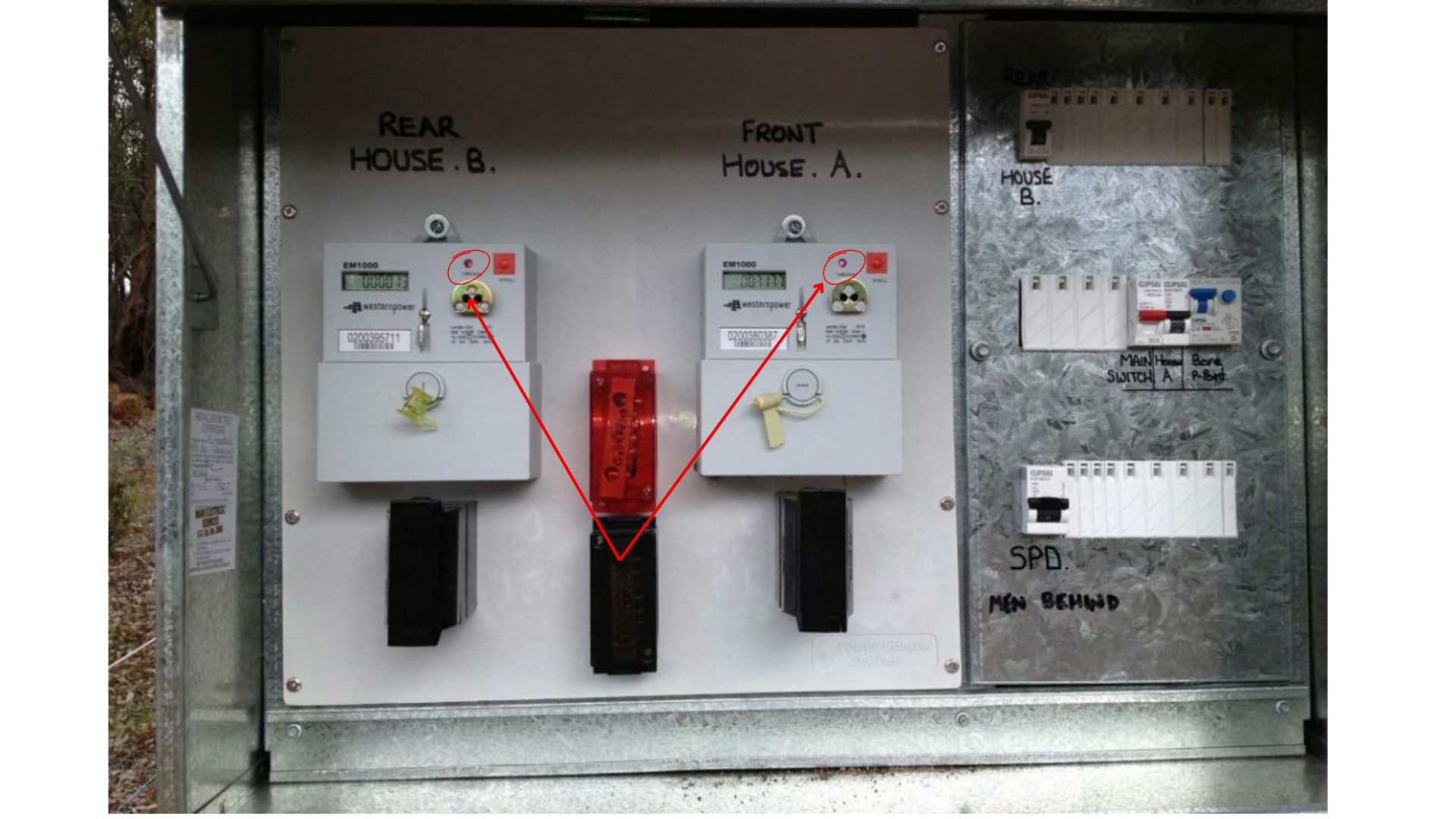HAVE YOU LOST POWER?
HERE IS A GUIDE TO HELP YOU


Step 2:
Check your Meter Box
Go to your meter box and look at the small red lights on your electricity meter.
Single phase supply: You should see 1 red light glowing.
Three phase supply: You should see 3 red lights glowing.
What do the lights mean?
No RED Lights | No Power to the Property | Call Western Power on 13 13 51 to report the fault
1 or 2 RED Lights (3 Phase only) | Partial Power to the Property | Call Western Power on 13 13 51 to report the fault & turn off all 3 phase equipment
All RED Lights are glowing | There is Power to the Property | GO TO STEP 3

Go to your main switchboard and follow this process:
Turn each switch OFF, then back ON – one at a time.
Look for any switches that won’t stay ON.
If you find a switch that won’t reset, go to Step 4.
If all switches are ON, but you still have no power, call Jarrah Group | Perth Electrician immediately – you may have a serious connection fault.
Step 3:
Check your Switchboard

If a switch won’t reset:
Unplug ALL appliances in the home – including hidden ones like:
Fridge, Freezer, Rangehood, Dishwasher, Garden Lights, Washing Machine & Pool Equipment
Then try and reset the switch again.
What happens next?
If the switch resets, plug appliances back in one at a time.
If it trips again, the last appliance plugged in is likely faulty.
Leave it unplugged and have it checked.
If the switch doesn’t reset,call Jarrah Group | Perth Electrician.